Remote training allows you to manage your time more efficiently because you don't have to travel first.
Remote Training
Develop specific knowledge, work more efficiently with the use of your software through our remote training courses, given by our specialists.
Why choose Remote training?
All our training courses are available to you remotely. This way you can quickly gain creative skills and new knowledge in your working week.
Just like face-to-face open classroom training, remote training is the same in terms of content, attention, and guidance.
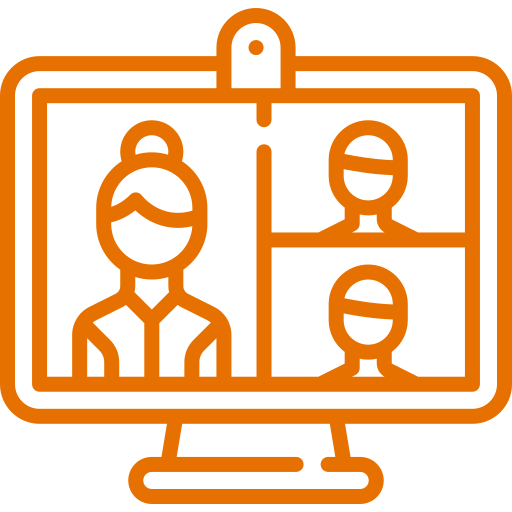
During the theoretical and practical part, you can communicate directly with our trainers. You will not be put in an online module where you will be presented with videos
Acquire new knowledge from your own familiar environment and exchange experiences with other professionals.
We can also assess your level of knowledge remotely so that you can choose the most appropriate training.
What are the differences between classroom and remote training?
There are a few differences between classroom and remote training. Choose what suits you.
- Classroom training is on location at Cadmes or Cadco in a specially equipped room. Training at your own location is also possible in consultation. Remote training is delivered live while you are at home or in the office.
- Classroom training takes place over whole days, with remote sessions being given in half-day parts of 3 hours due to the attention span.
- Classroom training includes lunch and coffee on location. You can network and meet professionals. With remote training, you are connected to other professionals/colleagues via live streaming and you must provide your own lunch and facilities.
What supplies are needed to follow remote training?
To prepare you as well as possible for our remote training courses, we recommend that you have:
-
An active license
- The (home) work basis for SOLIDWORKS
- A good internet connection
- Headphone with a microphone and possibly a webcam
-
A second screen and a quiet place are desirable, but not required
-
An email address, access to Microsoft Teams, and a browser such as Google Chrome, Microsoft Edge, Internet Explorer 11, or Firefox
- You do not need a separate account for Windows Teams and offers all options for remote training. It is therefore desirable to have this installed.
Feel free to contact us
There is a lot more to say about our tools, solutions, trainings and services.
info-ZA@cadmes.com
Phone: +27 (0)12 880 3159
