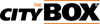Onze bewezen route voor proces- en productoptimalisatie in uw maakbedrijf
Cadmes helpt u succesvol te zijn in een sterk veranderende industrie. Daarbij gaan we tot het uiterste: we helpen u met het analyseren, organiseren, het stroomlijnen van processen, het verbeteren van uw productieproces, het motiveren van uw mensen en het kiezen van de juiste tooling voor uw organisatie — of dat nu onze eigen tooling is of niet. Zodat u de volle potentie van uw maakbedrijf kunt ontketenen.